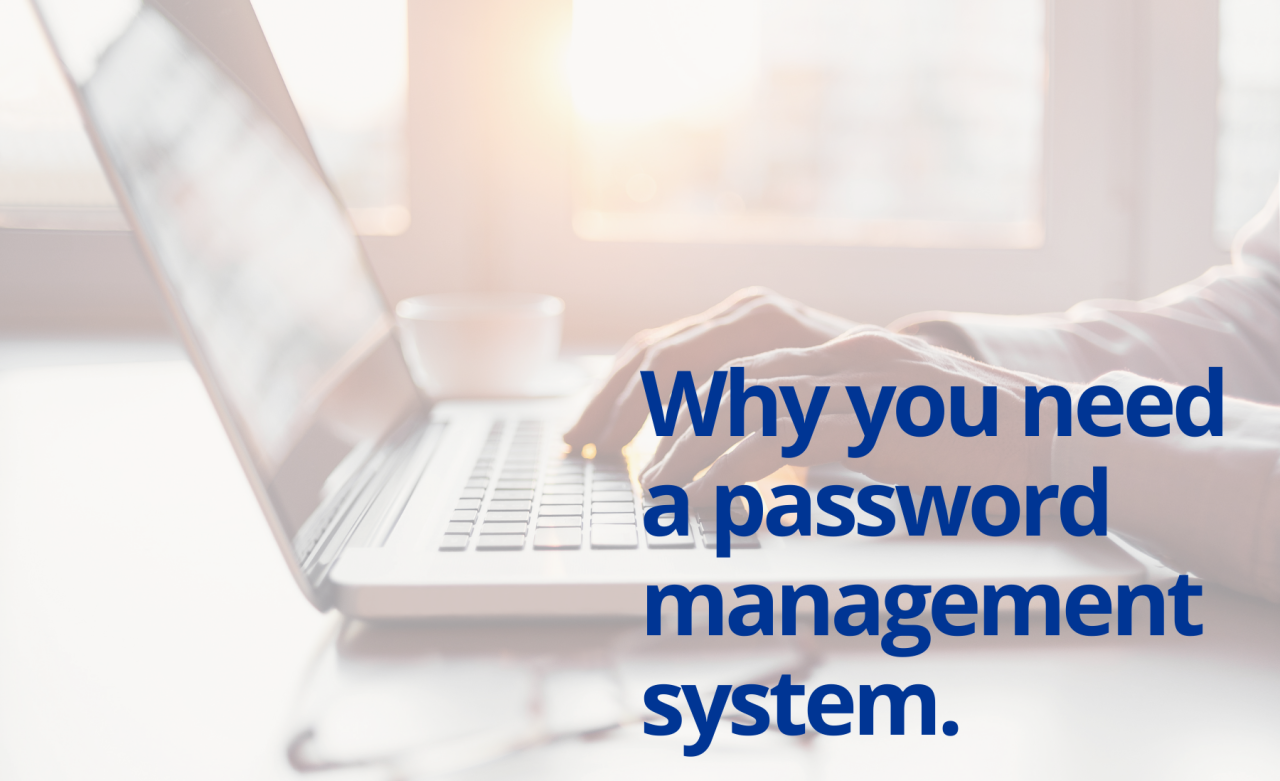What is the Cloud?
The term ‘cloud’ can cause some confusion as it can make us believe that data is stored somewhere in the sky. The truth is that data is still physically stored by companies who offer cloud storage. The cloud is basically “a large computer somewhere else.”
Cloud storage warehouses are huge business. They have dedicated servers whose sole job is to send and receive data all day. The spaces are massive, with rows and rows of servers, sometimes upwards of 1 million square feet.
There are two key types of cloud-based services:
Data centre hosted cloud: This is often used to run application servers or host large volumes of data (too big for 365 for example), that would otherwise need a physical server locally.
Cloud Apps: These store your data for you on their own cloud, for example Xero or Windows 365.
Why would you move to the Cloud?
Storage Space:
When you move to the cloud, you no longer have to store all that data on your own hardware. You still have access to your documents, media, or reports, but the third-party provider will likely have more storage space and processing speed, making your onsite technology function better.
Minimising Risks:
By moving to the cloud, you are cutting out common cybersecurity risks. You don’t risk storing data on laptops, which can get lost or stolen. You also end the need for thumb drives (or USB drives), which can also be stolen or lost. Plus plugging in these external devices can also expose you to viruses or other risks.
Security:
Sometimes we feel our data is more secure having our data on-premises, but these days that isn’t always the case. Data can be safer in the cloud than on-site at your business.
Advantages of the Cloud:
Backing up to the cloud stores data on an, external, secure server. If thieves take your computers and USB backup, you can still access your data on the cloud.
Cloud storage providers build in redundancy to ensure your backup remains safe.
The Cloud providers also encrypt data during transit to further ensure compliance and security.
Migrating to a third-party cloud storage service also cuts the clutter at your premises.
You can count on expert help to ensure security and compliance.
Plus, you can cut operational costs by offloading in-house storage or external hard drive expenses.
A hacker can use malware or phishing emails to target the data on your business devices. These cyberattacks don’t work in the cloud. Ransomware may work on an individual user’s device; however, it is a lot harder to access the larger data stored in the Cloud.
If a natural disaster hits one server site, they will offer continued access from another site.
When the Cloud might not be your best option:
Internet Connectivity: Cloud migration makes your business reliant on internet connectivity. If you have frequent outages or slow speeds, these conditions are not great hosts for cloud computing. Make sure to get this sorted out with your IT Alliance member first.
Large amounts of Data: For some companies that have huge amounts of data transfer, such as video editing, the cloud may not be the best option.
Limited local support: A lot of the Cloud storage centres are overseas, which may mean that the support is limited, and service sub-par.
Costs of the Cloud: The costs can be high with cloud hosting and sometimes. In talking with your IT Alliance member, you can work out what is the best option for your business.
“One of our clients moved from Cloud hosting to a physical server as the client had experienced such rapid growth that the fees for the cloud were becoming hefty. The savings worked out to be over $50,000 even when purchasing a physical server and pay for the IT services"
Making your data more secure in the Cloud:
Encrypt your data: Make sure you contract with a provider who will encrypt data in transit. This makes it more difficult for hackers to get at your information.
Multi-Factor Authentication: Enabling multi-factor authentication can also help secure data by adding layers of security. It moves your data security beyond just asking for a username and password.
Compliance Regulations: Depending on your industry, there may be particular standards for data storage. Encryption is a common compliance expectation.
Training your team: Training your team on the importance of securing data is important, especially with people working remotely and connecting from off-site locations.
What next?
To cloud or not to cloud is a question that requires discussion. GTB can help you find the right solution for your individual needs and assist you with the process. Contact us here.