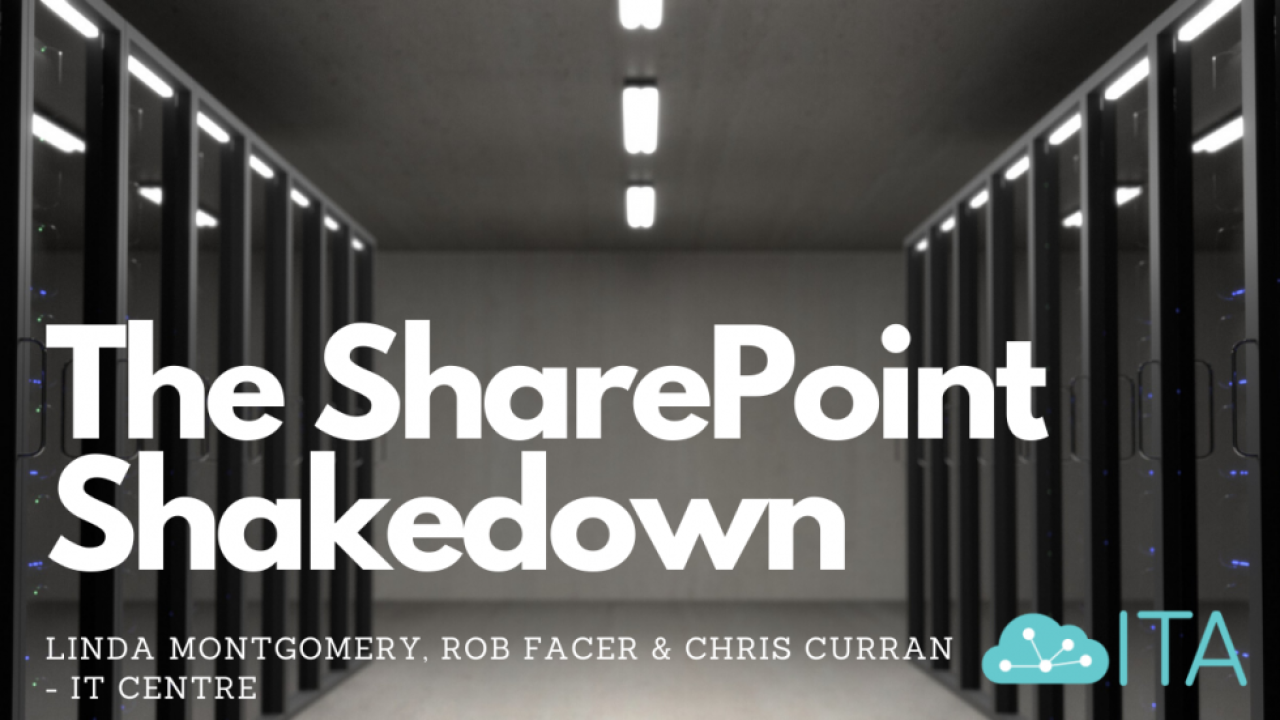Let's Pivot to remote work! But wait... how?
Written by Linda Montgomery, Rob Facer & Chris Curran - IT Center, Wanaka
The environment in which we operate has significantly changed over the last few months. Businesses in Wellington and Kapiti have been driven to embrace remote working. There has been no better time to question the efficiency of your workflows and systems. A business simply needs to have online functionality and the ability for staff to continue to work remotely. The need for increased collaboration and file sharing amongst teams is essential, which is where SharePoint can offer an excellent solution. How? Read on..
Reducing duplicate files
Are your documents and folders in a bit of a mess? Don't worry, it happens to the best of us! With the change of employees, each individual has different ideas on how to organise filing systems, so yours has likely evolved into a mix of conflicting folders and duplicates. Have you ever collaborated on a document, emailing it back and forth until you eventually find yourself so confused as to which document is the most up to date? Yes! We have all been there. Working remotely from Wellington and Kapiti means that now, more than ever before, we have a huge need for collaboration. This means that the same mentality needs to be embraced with your document management system. SharePoint allows you to have one central location where your documents are stored, categorised, updated and backed up. You can set up permissions so that others can access and update. No more version 2.1.5.0, saved on everyone's drive!
Capturing version history
SharePoint gives you the ability to capture version history. You no longer have to spend time hunting for the latest version of the health and safety policy! This not only helps reduce the number of duplicate files but it offers a history of who has last worked on the document. Having access to older versions can sometimes be a lifesaver. This means that if a colleague accidentally deletes some information from an older version when updating, you can still gain access to the previous version with a click of a button.
Access from any device or location
Accessibility is key. You might be working from home, stuck up north or down south, or perhaps on a family outing and work suddenly needs urgent attention. SharePoint allows you to jump on your laptop, tablet or other device and instantly access all of your work files. Quick, easy access has never been so important and can ensure as little downtime as possible.
Collaboration – being able to work on the same doc at the same time
The strong need for collaborative tools has increased, especially with a workforce that is frequently operating online and remotely. SharePoint allows users to collaborate by working on the same document at the same time. Additionally, you can easily create and customise your own intranet. Fancy right? This provides the perfect platform where you can share and manage content, knowledge, and applications to empower teamwork, quickly find information, and seamlessly collaborate across the organisation. Not to mention, bring your team together!
Better Security
One of the most common concerns about embracing cloud platforms is the security of your data. We need to change our perception about having everything stored onsite and having ‘physical’ control. A company like Microsoft has an entire team continually working on the safety of their platforms so perhaps it’s time to embrace cloud options which can give your business the leap forward. You do also have control. Backing up your data, and implementing multifactor authentication are two key steps to helping keep your data safe. What does this really mean? Backups: using a third-party provider to back up your data is essential as Microsoft only manages the security of its platform... not your data!. Multifactor authentication makes it harder for anyone to hack or steal your data. It is a simple system whereby you might, for example, be required to enter a password as well as a text message code using an authorising app.
The way we do business has dramatically shifted. The damaging effects of a worldwide pandemic means we need to embrace technology to help us ride this wave of change. If you’re ready to make the move to more efficient and collaborative and secure document management, we can help get you started. You can pop us an email or give us a ring on 04 297 1040. We would be more than happy to walk you through the process in plain English!
GTB is a founding member of the NZ-wide IT Alliance – www.ita.org.nz
Liked this blog? Check out some of our others!