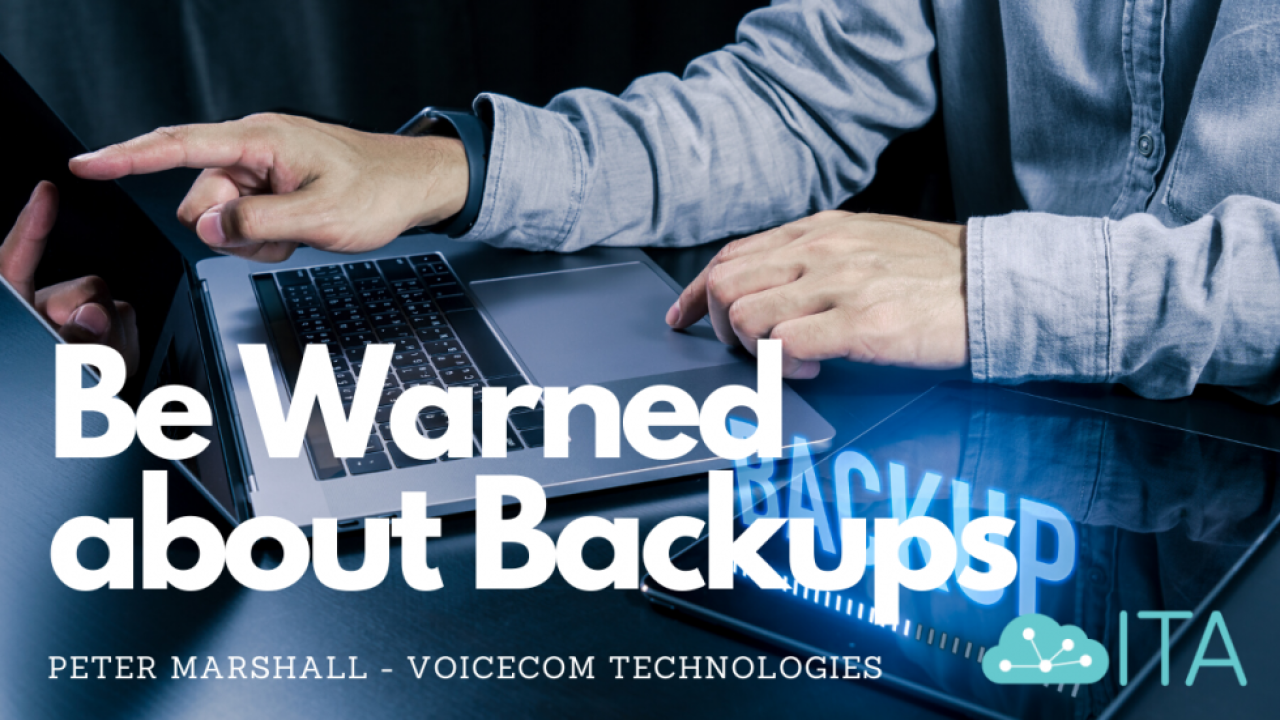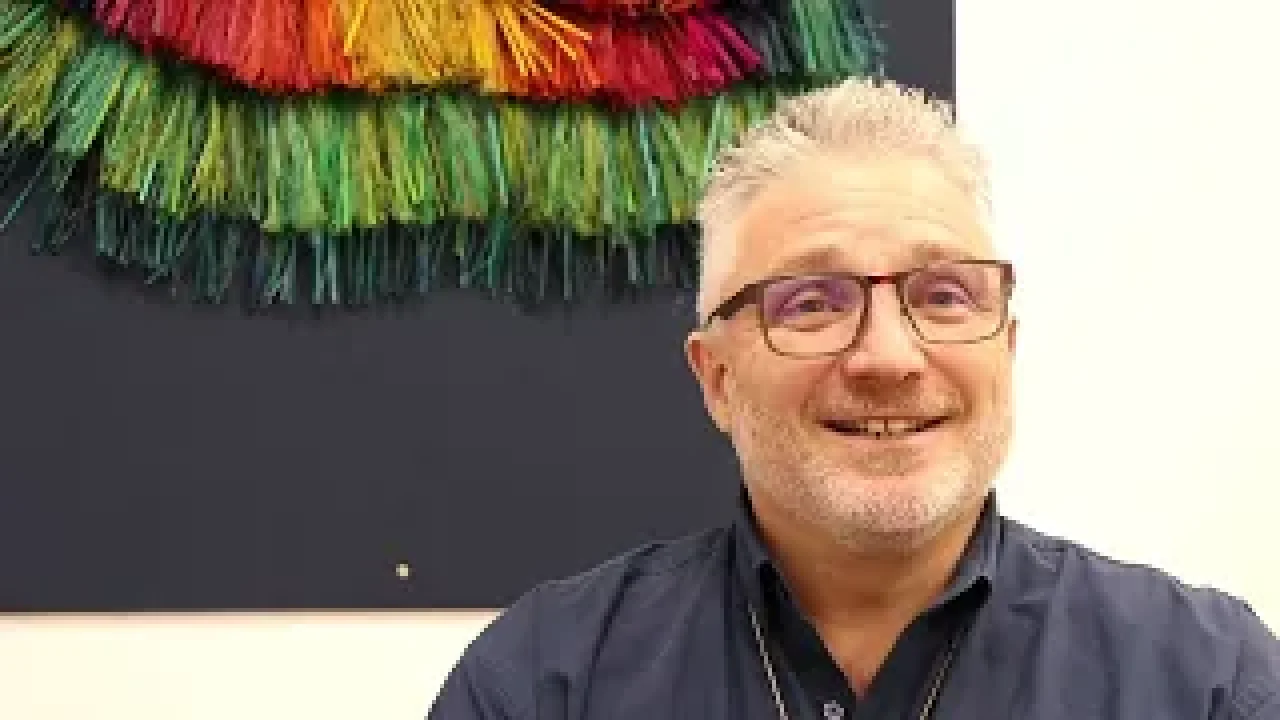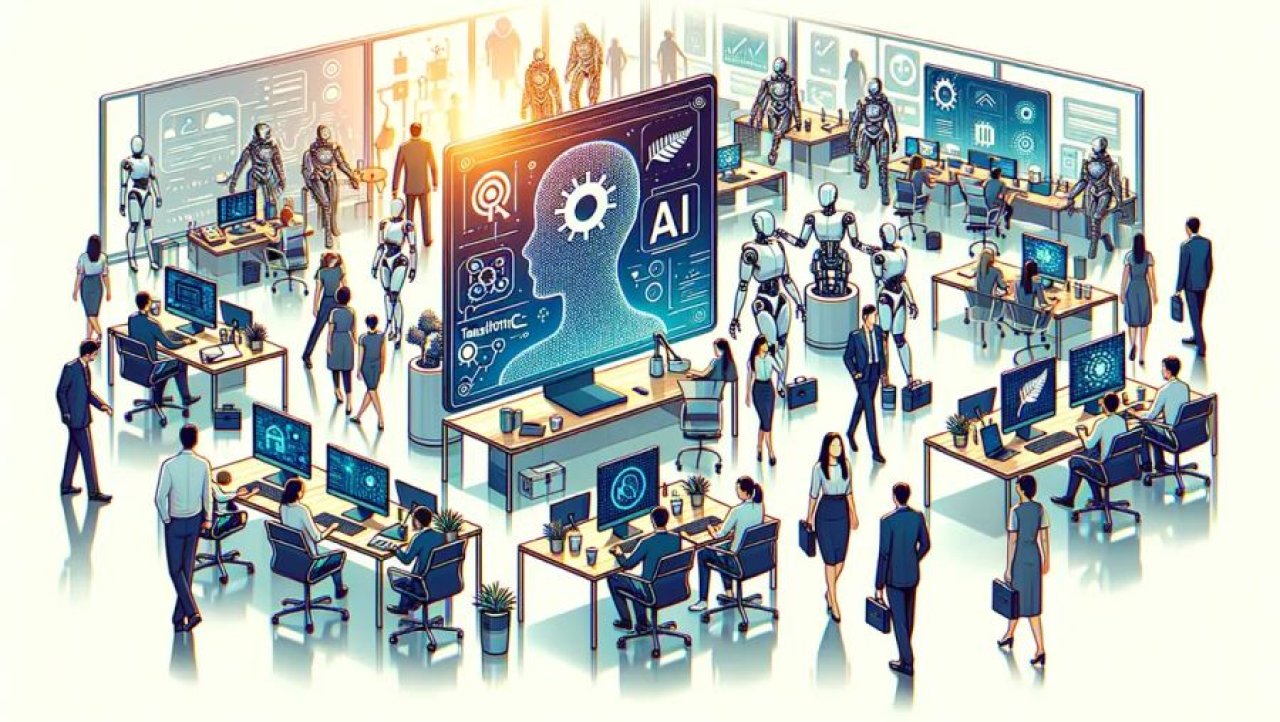Why you need to back up your Microsoft 365 data
Whilst Microsoft provides powerful services within Microsoft 365, it is important to note that comprehensive backup of your Microsoft 365 data is not one of them. Of over 1,000 IT Pros surveyed, 81% experienced data loss.[i] This can be from simple user error to major data security threats like ransomware. The misconception that Microsoft fully backs up your data on your behalf is common and could result in damaging repercussions which is why it’s important to know what areas you are responsible for.
Don’t assume your data is backed up
Have you thought about how your Microsoft data is backed up? “The scary reality is that even though sensitive cloud data is stored in Office documents, an estimated 76% is not being backed up[ii]. In fact, IDC states that 6 out of every 10 organisations still don’t have any form of Office 365 data protection[iii].” Microsoft’s core focus is on infrastructure and maintaining uptime to users but when it comes to data protection, this lies with you.
How might this hurt your business?
Users accidentally deleting files is all too common. If a file or email is accidentally deleted, Microsoft makes this recoverable for a short period of time. But, if you go looking for something a few months down the track and realise it may have been accidentally deleted you’re unlikely to recover this. If you don’t have your own automatic back up and the recoverable period has passed, your file will be permanently deleted.
An even greater threat, if you are made vulnerable by any hackers or viruses, again your data is at risk of being lost. Malware and viruses can do serious damage to your business. Not only is your company reputation at risk, but the privacy and security of internal and customer data as well. External threats can find their way in through emails and attachments and you can’t control users accidentally opening these. Having a reliable antivirus is essential but having back up is critical in the case of a serious breach. Regular or automated backups will help ensure a separate copy of your data is uninfected and that you can recover documents or emails quickly with limited downtime.
What does shared responsibility really mean?
Microsoft runs under a shared responsibility model. But what does that really mean? Microsoft data backup will protect you from events such as natural disasters that affect their data centres, hardware or software failures on their part, power outages, operating system errors, etc. Their key focus is on availability and uptime, not your data. This means you are responsible for your Microsoft 365 data including email, OneDrive and SharePoint. It is your responsibility to ensure your data is protected from human error, malicious activity, misconfigured workflows, hackers, and viruses. Basically, Microsoft will ensure availability and access but your job is to protect your data with reliable backup systems and multifactor authentication.
A simple solution to protect you
The solution really can be so simple, cost-effective and provide you with ultimate peace of mind. You’ll need to set up a backup solution via a third-party system. With the move of more company data to being stored in cloud platforms like Onedrive and Sharepoint, this data is no longer covered by business local backup systems as they were when data was located on a file server. It is essential when moving to cloud-based storage systems and when investing considerable amounts in the cloud system setup, to have an automated backup.
Having a backup of your Microsoft 365 data mitigates the risk of losing access to important emails, documents and files for all your users. It is critical and will fill the gap between long-term retention and data protection. We can help in getting this set up for you. You can contact an ITA Member in your area to get you started. Check out the links below!
GTB is a founding member of the NZ-wide IT Alliance – www.ita.org.nz
Need help installing and connecting your employees in Wellington, Lower Hutt, Upper Hutt, Porirua, Kapiti, Horowhenua or Manawatu? We can help so contact us today on 04 297 1040. If you’d like to visit or email us, you can find our details here on Contact Us.
Liked this? Check out:
[i] Veeam customer survey, September 2019 3 IDC: Why a Backup Strategy for Microsoft Office 365 is Essential, 2019
[ii] Veeam customer survey, September 2019 3 IDC: Why a Backup Strategy for Microsoft Office 365 is Essential, 2019
[iii] Veeam customer survey, September 2019 3 IDC: Why a Backup Strategy for Microsoft Office 365 is Essential, 2019
Written by: Peter Marshall - Voicecom Technologies