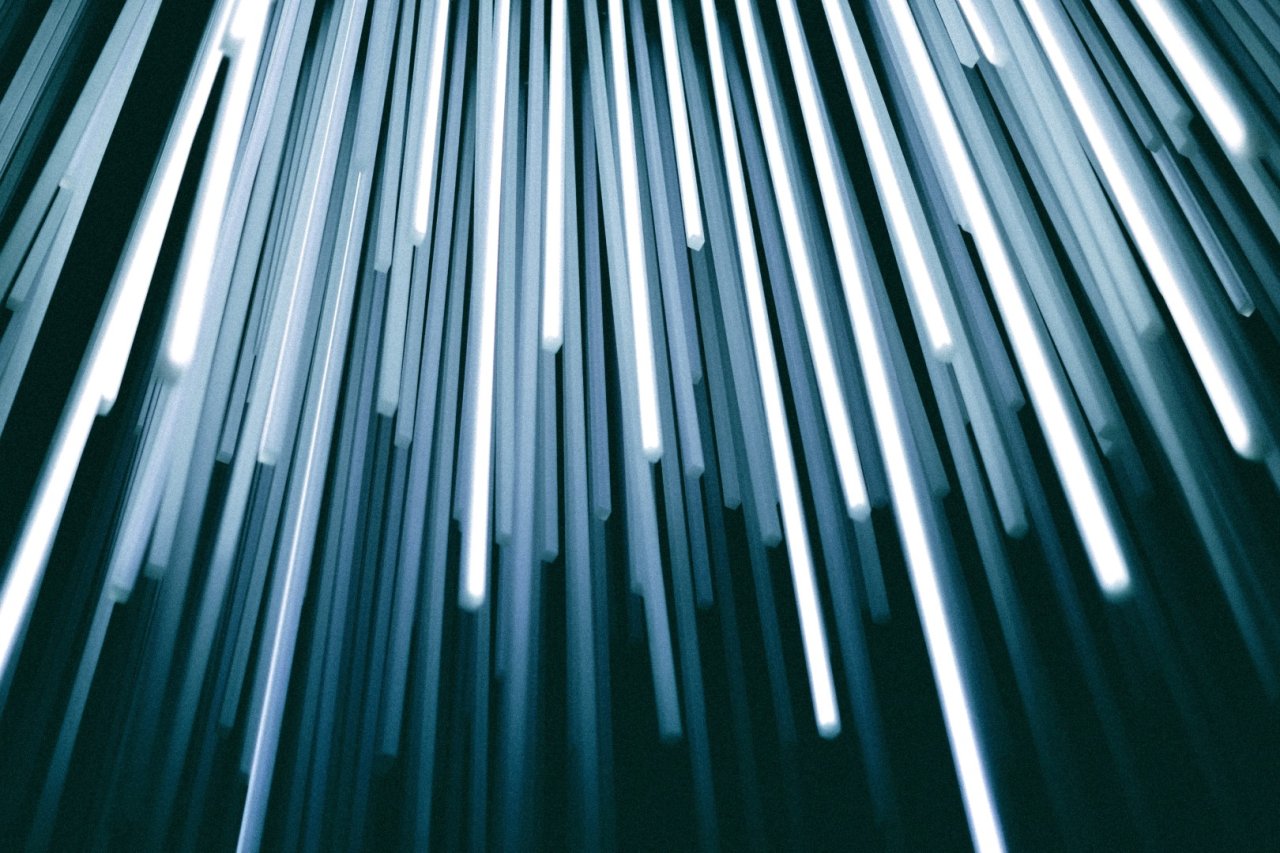Essential businesses
For Essential Businesses, we have been and will continue to provide full service including onsite visits and installation when absolutely required. We want to keep you running as you are on the front line working for our community.
All clients and customers
We can help everyone to ensure they have the essential items they need to work, study and keep connected.
Give us a call (04 297 1040) or an email ([email protected]) with your needs or questions and we can raise tickets or quote you and take orders as usual:
Computer equipment – Some items are in short supply, but generally we can get stock. One of our suppliers just landed a shipment of good general use quality laptops yesterday
Equipment setup and delivery – We can either ship the gear directly to you to setup yourself, or we can set it up at GTB for you and then courier it to you. We also offer contactless pickup from GTB premises (46 Te Roto Drive, Paraparaumu)
Remote Support – We offer remote support for your needs
Possibly helpful hints for remote working
GTB/Voyager VoIP Phones – If you have one of our phone systems, you and your staff can take the phones home with you and plug them into a data outlet or your home Router (into a LAN port) and a power outlet, and it rings just like it is in the office. We know some clients have set the phones in the office to forward to their mobiles, and this is fine if it is what you want, but it does mean you pay for a call to a mobile each time. With your VoIP phones at home it is just a free transfer to an extension. It also means all your usual messaging and call flows are in place.
Office 365 Email – Some people did not realise that this can be accessed through a web browser from any computer. So rather than struggling to setup Outlook on home computers for work email, and even take work computers home, you have the option to simply use a web browser.
Remote access via SureIT – GTB SureIT clients can access their work computers remotely and securely using the GTB monitoring agent on their work computers. This can be a much easier solution for remote access than other ways to do it. Contact us to set this up for you.
Video and audio calls for remote workers/family
Office 365 Teams – If you have staff who need to collaborate remotely, say because they are working from home, then Microsoft Teams is an excellent package. It provides easy video conferencing (it is replacing Skype for Business), VoIP calls between computers (both audio and video), chat, calendar, whiteboard for meetings, etc.
Zoom – While Teams is great for internal team conversations including with key contractors/partners, it lacks when it comes to calls to people outside your own team. This is where Zoom picks up. Zoom is an excellent video conferencing and calls package, that is free up to a point. If you need to talk/video to clients, prospects, or even family, then Zoom is great if you are computer based. It can be a great replacement for face-to-face meetings with people outside your team.
WhatsApp/Messenger – Mentioning these for completeness, these can be very useful for more casual and family video and audio calls.
All of the above will work well from cellphones.
What does GTB do? – We use Teams for internal meetings and communication. We message each other and ‘chat’ throughout the day on current issues, jumping into video calls as needed. A few weeks ago we would go up to someone and ask them a question, now we message or call them. We have a daily 9:15am team video call to bring us all together, talk work priorities and have a bit of a laugh. GTB management and sales use Zoom for external meetings with clients, prospects and partners. Our techs are mostly using their existing remote management tools and have taken their desk phones home with them.
Consider – Will we ever go back to the same level of face-to-face meetings we used to have? GTB suspects that online video and audio apps are here to stay as mainstream. Up until now they have not been of much interest to our clients (kiwis SMEs).